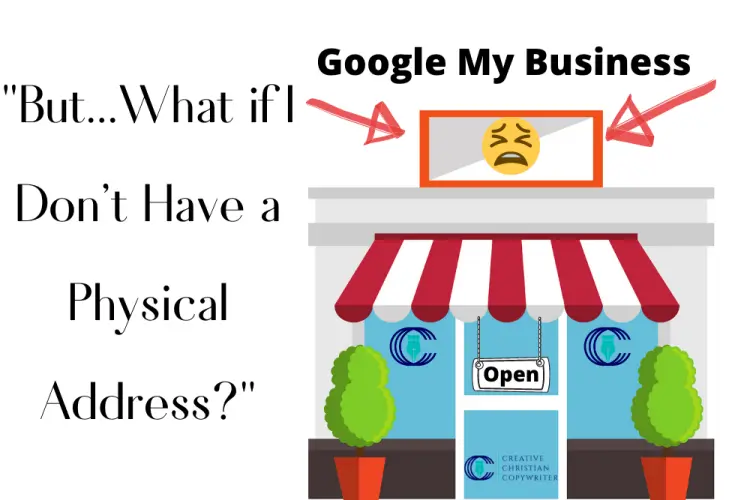Do You Need a Physical Business Location for a “Google My Business” Listing?
Okay. I have a confession to make.
So, I received a phone call about a week ago from a company who made it sound as though they were Google. And the young lady on the phone was encouraging me to list my business on Google My Business (GMB). That’s when I responded, “Can I list my business if I don’t have a brick-and-mortar location?”
Now, in my defense, it wasn’t necessarily whether I did or didn’t know the answer to my question. Rather, I had really never stopped to consider it… being that my team and I don’t work out of a huge office building. We were all working remotely before working remotely was cool.
Nevertheless, she answered, “Absolutely!”
So I began following her lead until she asked for a one-time payment of $399. Which I giggled back, “Young lady, if I can truly put my business on Google My Business, then I can do that for free in just a few minutes…”
She paused. “Well Mr. Vickery, do you know much about SEO?” I giggled again, “Well did write a book about SEO earlier this year.”
“OH…, well thank you for your time today, Mr. Vickery.” Dial tone…
So I laid down the phone, went to Google My Business, and guess what? You Can List Your Business ON Google My Business even without a brick-and-mortar location for your business and/or retail store.
And why is this such a big deal?
A Change in Authoritative Reality
After I’d thought about it for a few minutes, I concluded, “Of course Google wants you to list your business on GMB even if you’re only a remote-type business or retailer.” Why?
As I’ve stated many times in previous articles about search engine optimization, Google wishes to take our reality and turn it into a virtual reality. And due to the numerous business-altering factors of 2020, remote work is becoming more and more common by the day. As a matter of fact, the President of Global Workplace Analytics, Katie Lister, recently stated in an article,
“Our best estimate is that 25-30% of the workforce will be working-from-home multiple days a week by the end of 2021.”
When asked, “how many people could work from home (in 2020),” Global Workplace Analytics gives an astonishing answer here by stating approximately 75 million employees (56% of the American workforce) could work from home at least part of the time.
Therefore, even though there is much online authority given to those businesses and retailers located in brick-and-mortar buildings, now more than ever, we will begin seeing a grand opportunity for highly authoritative businesses coming from the “Remote” business world.
Nevertheless, here’s how you can list your remote business on GMB right now.
How to List Your Remote Business On Google My Business
To get started, first, go here to create your Google My Business Account.
Step 1: Click the “Add your business to Google” link
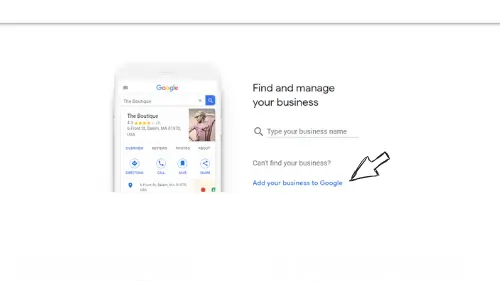
Step 2: Enter your business name and click “Next”
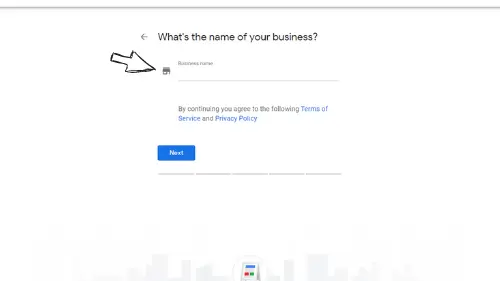
… and then just follow the super-easy step-by-step process Google lays out.
Now, one of the main differences between a “Remote” business and a brick-and-mortar business when it comes to a GMB listing, is the verification process.
With a brick-and-mortar business, verification can be done with a quick phone call and uploading some pics of the front of your building into your GMB account. Verifications can be different for different businesses. However, if you have a remote business like myself, the process is a little different.
When adding my business information into my GMB account, I did have to add an address. However, I was able to hide the address from the public view. NOTE: This is important for the verification process. In order to completely verify my remote business, being that I don’t have a brick-and-mortar business, I then had to wait approximately 5 business days in order to receive a letter from Google.
Once having verified what Google had sent through mail, changes I’d made to the account could have taken up to 3 days for verification. But when it was all said and done, I was filled with both joy and a sense of pride in a job well done.
Inasmuch, you’re about to see the value of having your remote business listed in a Google My Business account.
The Value of Having a Google My Business Listing
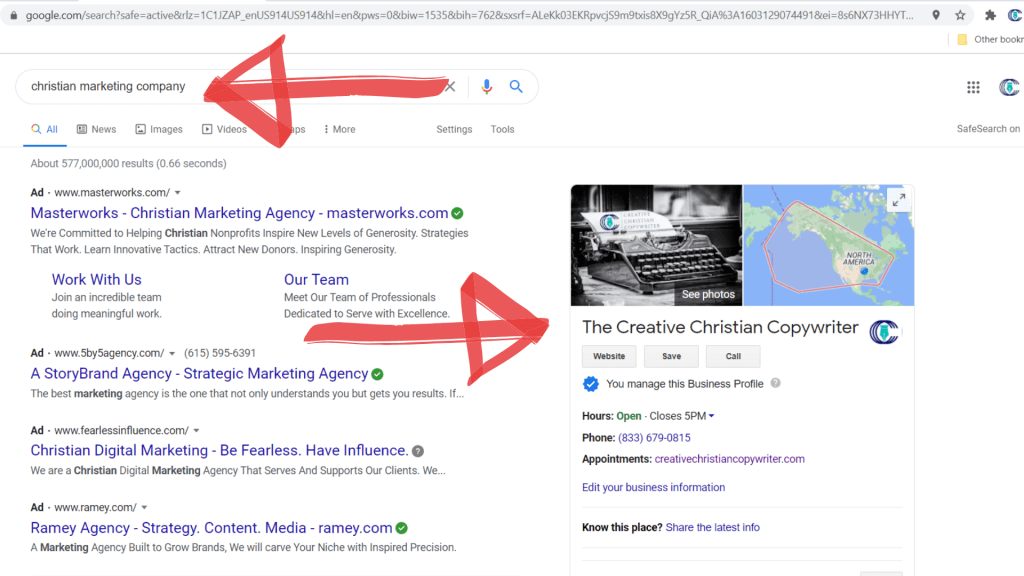
Imagine my shock when doing some SEO keyword research, and I ran across this?
And if you’ll notice in the top-right corner of the screenshot above, you can see how my location is represented by a blue dot on a map. The map also indicates that I’ve selected the United States as my area of service… even though I obviously serve Christian business owners and ministries around the world.
However, now let’s take a look at another listing I was so excited about in the image below.
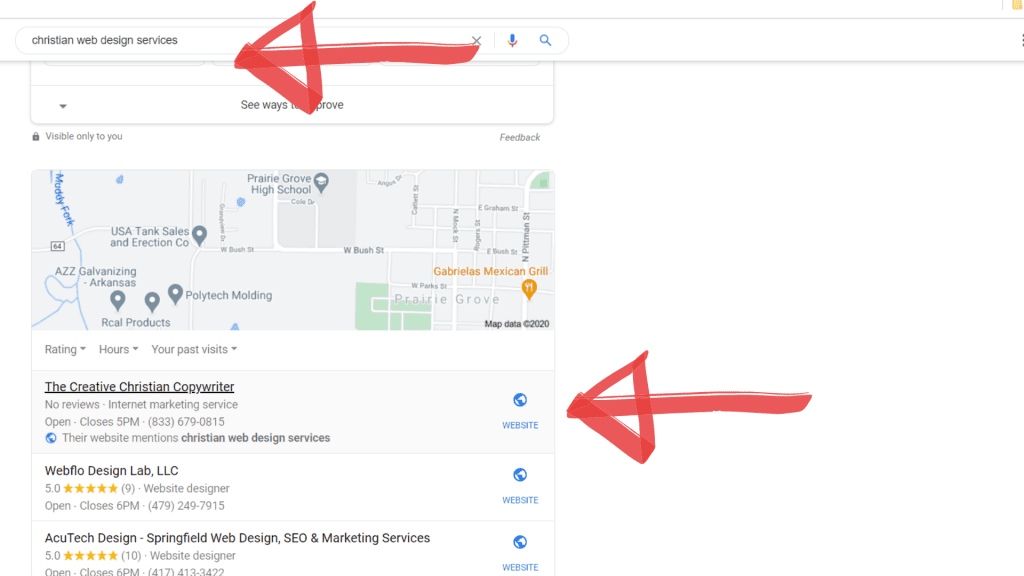
Now, the significance in what you’re seeing in the image above is this:
If you were to go to Google and search Christian Web Design Services (like I’ve done in the image above), my business is only ranked in the top 25 or so in the world. Which means my website is on page 3 or 4 in this particular search. Which means you’d more than likely never know I even exist.
However, if you live in my specific region of Google-World (whatever those parameters might be), instead of me being lost on page 3 or 4… you would see my GMB listing at the top of the page like you’re seeing now.
Aha! Now are you getting the picture?
I hope you found value in this article. Most importantly, I hope you see the incredible opportunity you now have with your very own Google My Business account. Inasmuch, I hope you see the endless possibilities Google has offered to remote business owners like you and I.
Tell me how I can help with your Google-My-Business below
Christian SEO Case Study
Understanding This Christian SEO Case Study Data Over the past eight years, I cannot even begin to tell you how many conversations I've had with business "professionals" where they've informed me that, "SEO...
Christian Web Development Case Study
Christian Web Development Case Study INTRODUCTION: This is the 1st of several case study publications in an astonishing 7-year digital marketing case study. This 7-year study is a combination of data from...